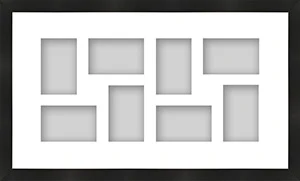Feedback
Ok
Ok
What is the question
Cancel
3/4 Inch Shadow Box Walls White - shadow_box_wt_.75
Customize Your Design With These Options
Artwork Size: 8 x 10 Change Size
|
Click "Visualize" to upload and manage your project artwork. Your artwork will be shown as part of your project to help you see what your final result will look like. Note: We will not print your image. The image is only displayed to help you make your project selections easier. Visualize |
|
|||
| Click "Spacers and Walls" to add or change the glass spacers or shadow box walls in your project. Spacers and Walls |
|
|
$6.48 | |
| Click "Acrylic Glass" to add or change the acrylic or glass in your project. Acrylic Glass |
|
|||
| Click "Frame" to add or change the frame in your project. We offer a wide selection of both wood and metal frames. Frame |
|
|||
| Click "Matting" to add or change the mats in your project. We offer mat blanks, as well as single, double, triple and fillet mat options. Mats |
|
|||
| Click "Mounting Board" to add or change the mounting or backing board in your project. Mounting Board |
|
|||
| Click "Frame Liner" to add or change the frame liner in your project. Frame Liner |
|
Shadow box walls are for framing deep items. These walls will keep the glazing away from the surface of your art. They have one side with an adhesive that will stick to the inside of the frame wall. The normal procedure to use these is to put your glazing in your frame then attach the spacers to the inside of the frame wall. Last put your backing in the frame. The backing will be cut so that it sits on the spacers so as not to let your art come to close to the glazing.
NOTE - If you purchase shadow box walls without ordering a frame at the same time we will make them a little large so you can cut them yourself with a sharp razor blade to fit your frame perfectly.